How to play music through mic If you have been following the YouTube videos, you might have noticed that the presenters play the music through the mic when they are talking. That can indeed be a great option and perhaps something you would want to explore and learn how to do.
So, can you play the sounds through the mic in a game or voice application such as Discord or YouTube? Yes, it is practically possible and we will try learning how to play music through Mic-in Game or even on Discord.
How to play music through mic in-game, YouTube, or Discord?
How to play music through mic In most cases, the best way to play music through a mic in a game, or an application such as Discord is to use an Audio Mixer. But, yes – there is a trick that you can put to use and play the music on the mic without having to use expensive equipment such as an audio mixer.
The best way to play music through the mic on Discord or YouTube is to use the dedicated applications such as Rust Soundboard, ClownFish, VoiceMeeter, MorphVox, Soundpad, and many others. These apps make it extremely easy and simple to play the audio through the mic and talk in Windows 10 or any other operating system.
Let us explore different methods into how to play music through mic in-game and Discord – or even any other software.
How to play through the mic on Windows 10 (or Windows 11)?
The steps involved in how to play music through the mic on Windows 10, or Windows 11 are rather simple and easy. Simply follow the steps here below –
- Go to Control Panel. You can invoke the Control Panel by searching for it through Windows Search or looking for it from among your apps.
- Pick the option for Hardware & Sound
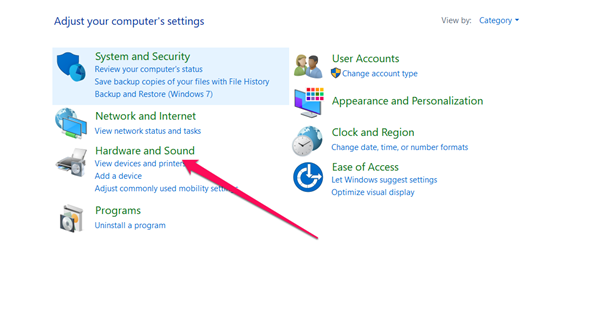
- Under the Sound tab, locate and click on the Manage Audio Devices option
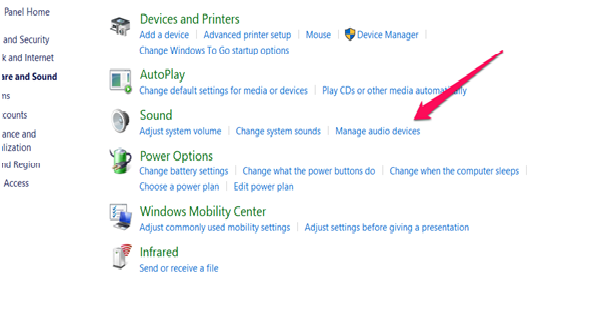
- On the new dialog box that appears, go to the Recording tab and then choose to Enable the Stereo Mix.
That should do it. That should, in fact, be the easiest option to help you play music through the mic.
Best Software To Play Music Through Mic or use special audio effects
How to play music through mic While the default method outlined above can be one of the easiest options to play music through the mic, you can even use software tools to help you get access to a better degree of performance with your audio. While most YouTubers and gamers do it with the help of an audio mixer, it can be much easy to do it with the best software options as well.
1. Clownfish
Clownfish is one of the most popular tools to help you play music through a mic in-game or an application. The software lets you ad different sound effects such as Robotic, Alien, female, and many others.
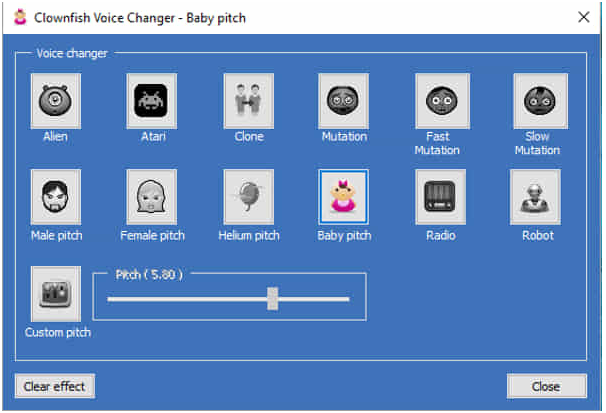
In case you are someone who has been using a wide range of gaming and other social media services, Clownfish should be a great choice for practically each of your needs and expectations. Support for a wide range of operating systems such as Windows, macOS X & Linux Ubuntu makes it one of the prominent options ever.
A few of the voice filters that can be added with the help of the software can include Robotic, Alien, Radio, Male, Female, Baby, Fast Normal, Slow, Clone & Atari games to name just a few.
2. MorphVox
MorphVox is yet another software tool that can be handy in letting you play music through the mic. It can also be a great option to assist you in playing background sounds and sound effects. You can get good functionality with the free version, but it may be a good idea to opt for the paid version to unlock and make use of the full functionality at its best.
The software is one of the excellent options for voice chargers and enabling hotkeys. The voice changer helps you change the voice and also lets you make it sound different when talking through the mic. The software also features hotkeys for making use of sound effects and music. The text-to-speech functionality is yet another option great option for creating YouTube videos. You can use the MorphVox software on both Windows and Mac.
3. Soundpad
Soundpad is yet another easy and useful app for most of the needs that you may have. The software lets you set the hotkeys for playing certain sound effects. The best part is that you can do it when playing the games right away.
Soundpad can be one of the great options for creating a playlist of the music that you want to play. It does let you play sounds both on your speaker and your microphone. The ability to record the sounds and then play them can further make it one of the practical software solutions ever.
4. Rust Soundboard
The software has been widely used by YouTubers who are looking for strange audio effects. It is known for creating a host of cringy sound effects with ease. A few unique sound effects that you would find on the Rust Soundboard would include metal screw sounds, squeaky sounds, spring-loaded metal door sounds, and similar other options.
The Concluding Thoughts
If you are into streaming the games or even into YouTubing, playing the music through Mic is one of the most desired features ever. The sound mixer or audio mixer can be an expensive option for this need. Using the default options or the software solutions can be one of the excellent options for achieving more positive results.
You would find the apps and other methods outlined here one of the best and practical ones to go with. But, in most cases, we would recommend opting for the paid or pro version of the software for a better degree of performance.
A Few FAQs
How do I play music through the mic and talk on Discord?
You can do it by following the simple steps of enabling the Stereo Mix. Here are the steps involved in how to do it –
- Go to Control Panel
- Navigate to Hardware and Sound, and then to Manage Audio Devices
- Enable Stereo Mix under the Recording tab
Can I use my speaker as a microphone?
How to play music through mic Even when the speakers and microphones are designed for different purposes, they can be used for the same task by tweaking them a little with amplifiers.
Read Also,
How to put music on YouTube videos without copyright issues
MP3Skull How to download your MP3 tracs on MP3Skulls?
MP3Juice: mp3 juice site mp3juices cc and mp3 juice download free
4shared music – how to download music from 4share com
