Today, in our fast-paced technological arena, automation stands as a strong pillar in QA and software development practices. Gone are those days when QA teams were bogged down by manual testing procedures, spending significant time and effort to confirm software quality. Automation testing has revolutionized this arena, empowering QA experts to generate test cases and automate their smooth application in agile environments. Hence, enterprises are constantly on the lookout for innovative automation testing tools that not only enhance productivity but also accelerate the process of delivering top-quality products. This article will give insight into the essential factors of assessing and picking automation testing tools tailored for enterprise use.
What is Automation Testing?
Automation testing refers to the use of software tools & scripts to automate test processes during the QA (Quality Assurance) process and software development. This approach mainly includes generating scripts or test cases that can be implemented automatically, enhancing test coverage while eliminating the need for manual association. It is specifically beneficial for regression testing, repetitive tests, and scenarios that necessitate frequent implementation. Automated testing helps enterprises accomplish faster release cycles, and improve software quality and overall productivity in the SDLC.
What are the advantages of using ideal automation testing tools in an Enterprise Environment?
Utilizing leading-edge automation test tools in an enterprise environment proffers various crucial advantages:
- Better Effectiveness: Automated test tools can implement test cases regularly and faster than manual tests, resulting in higher productivity and perfect time-to-market for products.
- Scalability: These testing tools can smoothly scale to accommodate the test needs of big-giant apps and intricate software systems without compromising on proficiency or accuracy.
- Incorporation with CI/CD: Modern automation tools flawlessly integrate with CI/CD (Continuous Integration/Continuous Deployment) pipelines, allowing automated testing as a portion of the software delivery course, resulting in more reliable and faster deployments.
- Cost Savings: Automation reduces the requirement for manual test efforts, saving expenses associated with training and hiring manual QA testers. It also reduces the threat of manual errors, which can be costly to fix.
- Enhanced Test Coverage: Automation tools can run a huge number of tests across dissimilar devices, platforms, and environments concurrently, providing comprehensive test coverage that is difficult to accomplish manually.
- Faster Feedback Loop: Automation tools provide rapid feedback on test outcomes, allowing QA teams and software developers to detect and fix bugs early in the software development cycle, resulting in higher-quality software.
- Regression Testing: Automation tools excel in regression testing, guaranteeing that new code modifications don’t introduce flaws or regressions in existing functionality, therefore managing software stability.
In simple words, using pioneering and high-end automation testing tools in an enterprise setting streamlines the whole test process, thus boosting software delivery.
What factors should enterprises consider when selecting tools for their projects?
Some of the crucial factors to consider comprise:
- Test Coverage: Make sure the tool supports an extensive range of test types, including performance, regression, compatibility, and functional testing.
- Integration: Look for tools that incorporate flawlessly with existing development and deployment workflows, counting CI/CD pipelines and issue tracking systems.
- Scalability: Evaluate the tool’s capacity to scale and handle test requirements for enterprise-level apps and intricate environments.
- Customization and Flexibility: Consider tools that proffer tailored choices, scripting capacities, and assistance for multiple programming languages & frameworks.
- Reporting & Analytics: Asses the tool’s dashboard reporting capabilities, visualization, and analytics traits to gain insights into performance metrics and test results.
- Back-up & Documentation: Evaluate that the tool offers comprehensive documentation, tutorials, and constant customer support to assist with troubleshooting.
Top Automation Testing Tools for Enterprises
- Selenium: A broadly used tool among the software testing list is Selenium. It is extensively used by quality analysts worldwide due to its customizable test automation availability in multiple languages and browsers.
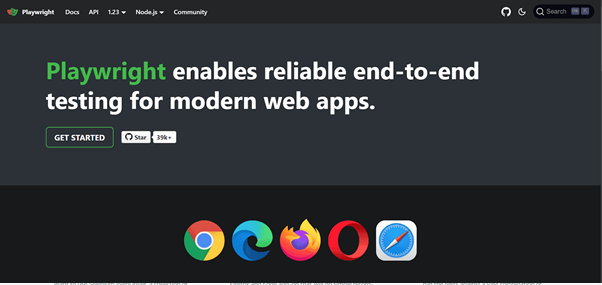
- Playwright: It is another popular framework among the best software testing automation tools list, an automated test library perfectly designed proudly by Microsoft’s contributors. It is another open-source favorite amongst a big audience.

- Appium: Appium is a popular and open-source tool that should be included in this automation testing tool list. It is perfect for mobile app testing across iOS and Android platforms. It is used for testing hybrid, native, and mobile web applications.
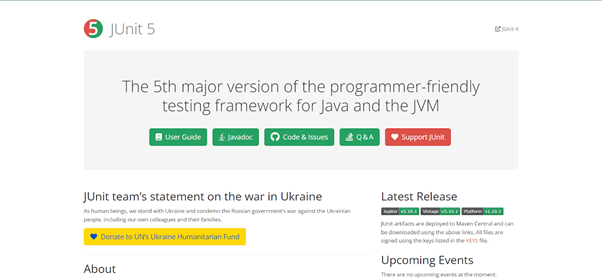
- JUnit: It is one of the popular unit test frameworks. Junit is built to improve upon JUnit 4.x, JUnit 5 is a complete rewrite that offers an extensible Java test framework that can support several diverse test styles.
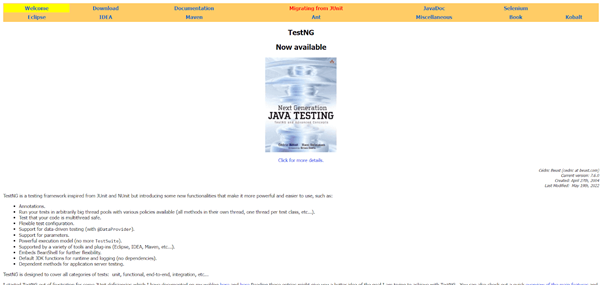
- TestNG: A versatile automated test framework for Java apps, offering sophisticated features like data-driven testing and parallel testing. Using this amazing tool you can effortlessly conduct parallel testing.

- Cypress: It is a new automated testing tool for front-end developers. Written in JavaScript and built on Node.js and WebDriver, Cypress testing performs in any modern browser. Cypress is reliable, fast, and easy to use. It is also open source.
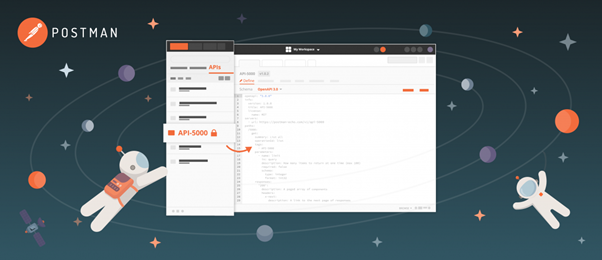
- Postman: It is perfect for API testing, encompassing a versatile series of tools designed to improve every facet of the API lifecycle. It simplifies creating comprehensive API documentation, allowing clear communication between consumers and developers.
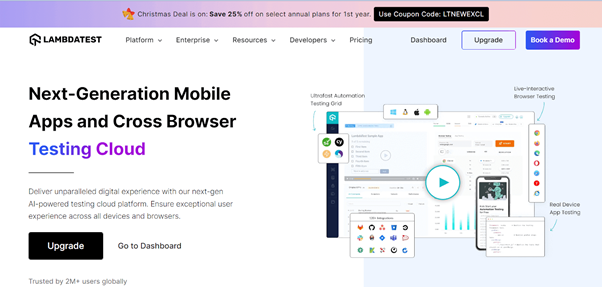
- Jasmine: It is one of the popular open-source testing tools used commonly for JS (JavaScript). You can execute it on any JavaScript-powered platform if you don’t want it to impose on the IDE or the app.
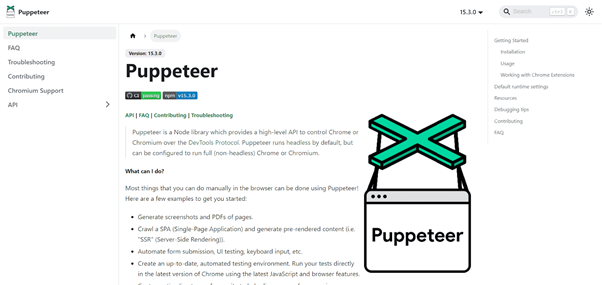
- Puppeteer: It is a Node library providing top-level API to regulate Chromium or headless Chrome with the DevTools Protocol. When executing Puppeteer testing, every programmer can effortlessly communicate with any web browser using approaches such as .type() or .goto().
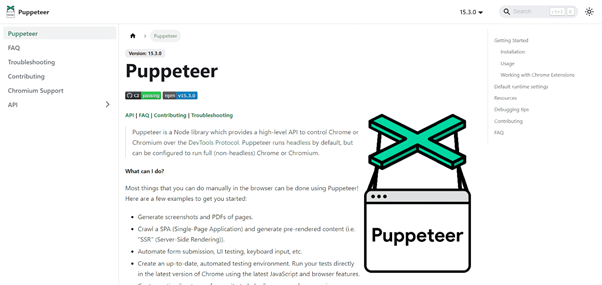
- Ranorex: A wide-ranging automation testing tool with support for web, desktop, and mobile apps. We have listed this incredible tool among our list owing to its streamlined low-code/no-code automation tool traits with a broad IDE.
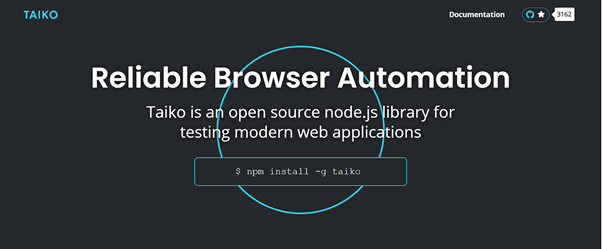
- Taiko: Introduced by Thoughtworks, this tool is an open-source tool for browser testing. Taiko utilizes the Node.js library for automating the Chrome browser.
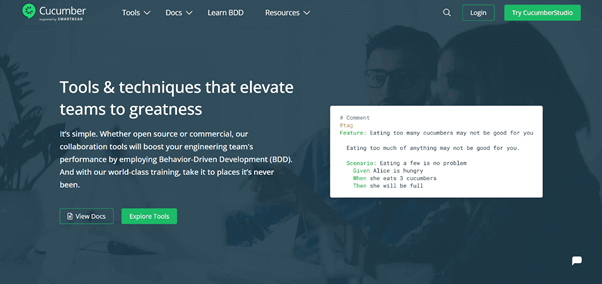
- Cucumber: It is a commonly used automated test tool supporting BDD (Behavior Driven Development). The combination of Selenium Cucumber offers a robust framework that enables you to run functional tests easily.
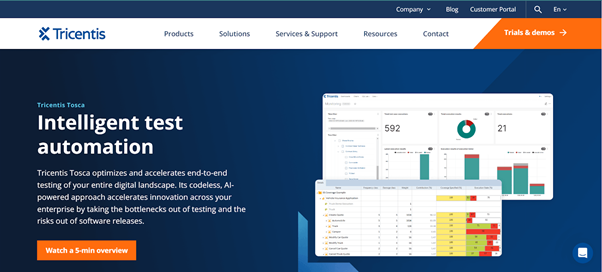
- Tricentis Tosca: Known for its AI-fueled testing capabilities, ideal for intricate enterprise apps. With this amazing tool, you can perform an extensive suite of tests, including system integration testing, API Testing, exploratory testing, and mobile testing.
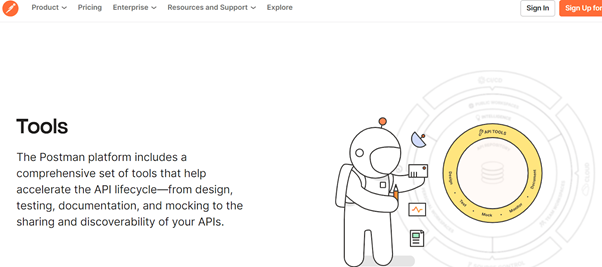
- Postman– It emerges as a popular automation testing tool in API development, encompassing a versatile series of tools perfectly designed to improve every facet of the API lifecycle.
One of the other most popular platforms in this test automation tool list is LambdaTest. It is a cloud-based AI-centric test orchestration and implementation platform where you can fasten your release speed with high-end automated testing on the cloud.
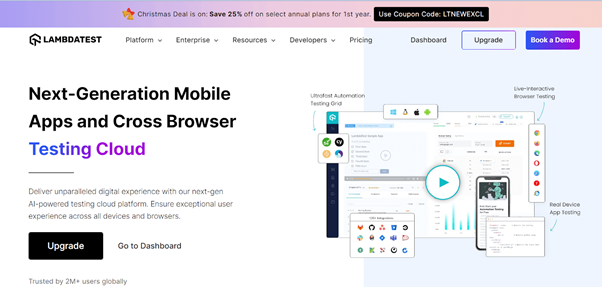
It supports multiple frameworks and tools integration for app test automation and web testing, such as Cypress, Taiko, Appium, Selenium, Puppeteer, Playwright, XCUITest, Espresso, etc.
Running your test scripts on the cloud platform is a breeze. With all these traits, you can bring down the test implementation time in a better way. You can also track the concerns and sort them out. You can obtain this in simple steps.
- Sign in to the account created in the LambdaTest platform. Don’t have an account, sign up for free.
- Browse to the Automation > Web Automation, which gives you two choices: Configure Test Suite and Demo Project.
- For the demo, let us select the Configure Test Suite. With this option, you can configure and perform tests using your favorite automation framework.
- Configure your testing per the screen’s instructions and begin the test automation process.
What makes LambdaTest one of the ideal automation tools?
- Its AI-powered cloud-based infrastructure supports over 3000+ real device and browser combinations. This enables all-inclusive cross-device and cross-browser testing, guaranteeing your app or site functions flawlessly across multiple platforms.
- You do not need to maintain your physical test infrastructure. The platform provides a scalable cloud setting, eradicating hardware setup and maintenance expenses. This also allows parallel test implementation, significantly reducing test time.
- LambdaTest offers AI-centric traits such as visual testing to automatically compare screenshots across various devices and browsers, highlighting visual inconsistencies. This can considerably increase regression testing efficiency.
- It offers HyperExecute – an AI-powered E2E test orchestration platform to considerably accelerate the efficiency and speed of your automation testing. It goes beyond giving cloud-based test implementation by providing intelligent traits that automate & optimize the test process.
How to Choose the Right Automation Testing Tool?
Here are the steps to help you select the correct automation testing tool.
- Evaluate your QA team’s technical proficiency in programming, considering the level of knowledge and proficiency required for automation testing.
- Plan your financial constraints, balancing upfront expenses with the potential long-term profits of automation testing.
- Understand the particular test requirements of your environment, counting the types of platforms, software apps, and programming languages included.
- Search for tools that provide strong reporting traits vital for tracking test outcomes and communicating progress to stakeholders.
- Make sure the test tool flawlessly integrates with your CI/CD pipelines & other external platforms to retain efficient workflows.
- Choose a tool that reduces test script maintenance efforts, fixing concerns like object locator flakiness to minimize overall expenses.
- Make sure that the selected tool proffers reliable technical support, particularly for commercial tools, by reviewing documentation and support channels
- Take benefit of trial periods or conduct a proof of concept to evaluate how well the tool aligns with your real-time test scenarios
- Consider case studies and user reviews to gain insights into the consistency, performance, and usability of the test automation tool
Conclusion
Overall, selecting the right automation testing tool is essential for enterprise success in today’s competitive software development arena. Embracing automation not only enhances efficiency and reduces costs but also allows enterprises to deliver superior-quality software products consistently. With Lambda Test, you can streamline your entire test processes, improve efficiency, and attain automation excellence. This empowers QA teams to deliver better quality apps efficiently and drive superior outcomes.
