Windows, before Windows 10 was introduced, had a Windows Media Centre and it removed it with Windows 10. So, you are now left with no default option for playing DVDs. There is an option of purchase through the Windows DVD Player, but who would be willing to opt for a paid application when you have so many free options available at your disposal? That is exactly why we have set out on a duty to list out the best DVD Players for Windows 10.
Best DVD Player for Windows 10 in 2022
As we said, there are no default or built in DVD player option on Windows 10 for playing your favourite DVD files or discs. We list out the best DVD player options on Windows 10 that should help you achieve the best results and offer you the best of the features.
VLC Media Player
VLC Media Player is one of the most popular options when you consider a media player option for Windows operating system. The media player is completely free, reliable and quite portable.

It can play almost any sort of media files with ease. In fact, it can even handle audio and image files as well. Some of the options that should be able to work with if you have VLC Media Player are DVD disc, Audio CDs, VCDs, ISO image as well as DVD folder. What we liked the most with the software is that it does not need you to install any additional software or codecs.
Read Also How to use Split screen feature on Windows 10
It can support 10 bit codecs and codecs like H.264, MPEG-4/Xvid and WebM. It can even support encrypted DVDs. The only issue would be the lack of support for Blu-Ray discs.
BlazeDVD
This is one of the specifically designed video players that works with DVDs and DVD files. The software comes with two versions – free and Pro. If you are looking to play DVD files on Windows, the free version should ideally meet most of your needs.

You have access to a host of features that include changing the aspect ratio, editing the screen colour and muting the video. However, if you are not someone who is tech savvy, you may find some of the settings and configurations too complicated for a normal user.
The software will not be able to play Blu Ray DVDs though. You would also find a few issues with the compatibility of the software with a few operating systems. The video format compatibility may also be slightly limited.
5KPlayer
5KPlayer has been one of the latest entrants in the arena of DVD players on Windows 10. The software is lightweight and does not hog your system resources. In fact, it lowers the CPU usage by 10 per cent.
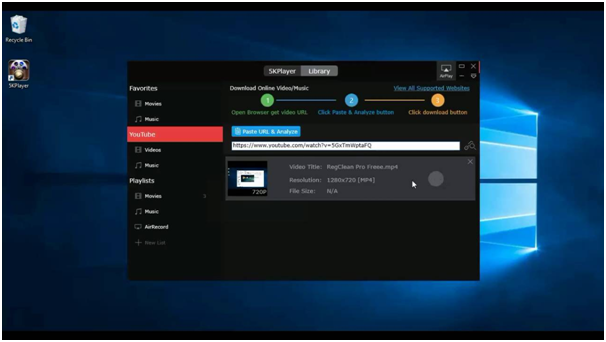
You can use the software as a free option for playing your DVD discs and files with ease. In addition, you will also be able to enjoy the online radio stations as well.The support for AirPlay and DLNA should assist you in using it as a perfect streaming service as well.
The software is capable of playing multi region DVD discs with simplicity and ease. The application also makes use of the hardware acceleration techniques for an enhanced performance and efficiency. This assures that you do not need to suffer from loads on your system resources.
GOM Player
This is one of the popular options for playing your DVD discs and DVD folders. In fact, if you are looking for a free DVD Player for Windows 10, GOM Player can be an excellent option you would want to go with, thanks to its freemium nature.

What makes an excellent option is it will help you play even the broken and damaged DVD discs. The software claims that it can even play corrupted DVD files without hiccups. Yet another feature we loved the most with the application is its ability to help you download the subtitles in your favourite language.
Of course, you will need to be put up with a few ads if you are using the software in its free variant. If that is something that worries you too much, you may give a thought to opting for the Pro version. However, the free version offers you a few exciting features and functions and works quite efficiently for most of your needs of playing your DVDs.
Pot Player
Looking for a DVD software that can play almost every DVD file without issues? Well, Pot Player is an excellent choice for most of your needs. It has been considered the most advanced free DVD player for Windows 10.

The best feature makes it one of the most advanced systems is its ability to work with hardware acceleration techniques. It makes use of the advanced DXVA, CUDA, and QuickSync capabilities that should make it one of the formidable options for almost all your requirements. The DVD player can support Blu Ray discs, DVD discs and a host of other video file formats. You can also play your favourite audio files with the software.
The DVD player for Windows 10 can also play a few specific 3D video output formats as well. Isn’t that wonderful enough to enjoy all your favourite 3D video files? Support for OpenCodec ensures that you will be able to download your favourite codecs that the software may be missing.
The Concluding Thoughts
Those were a few excellent options that you will be able to use for playing DVD discs on your Windows 10 operating system. We have focussed on the free offerings for the best DVD Players on Windows 10 in this compilation. You can even check out the options for the Pro versions of the software or check out the best premium DVD Players for Windows 10.
Have you used any of the tools we have featured in this compilation? If you have used any of them, you may share your thoughts about the best DVD players on Windows 10 that you found interesting. You may also share your thoughts on the best DVD players for Windows 10 that may not have been used in this list.
