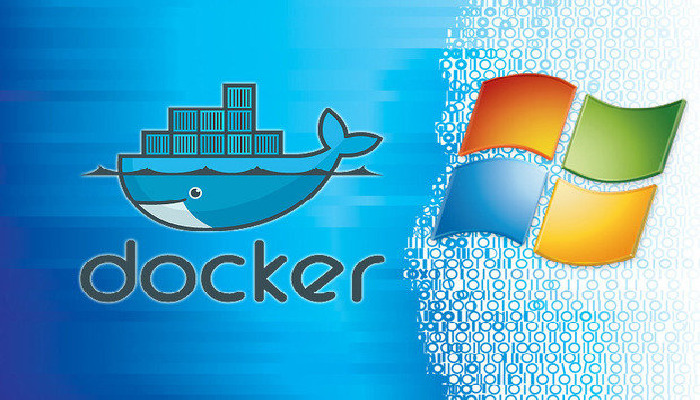Docker is a program that utilizes containers to make it simpler to create, deploy, and operate applications. What are containers, exactly? These may be defined as anything that enables developers to spruce up an application by offering all of the required components. Libraries, for example, as well as other dependencies, could be provided. Dockerby JFrog integrates all of these components and provides them as a single package. The container guarantees the developer that the application will run on nearly any Linux computer, regardless of how much any of its unique parameters change on a particular machine from those on the system on which the code was produced and tested.
Who Is DockerDesigned For?
Docker is intended to help both developers and system administrators. As a result, it is included in many DevOps (developers + operations) toolchains. The key advantage of Docker for developers is that they can focus on their core task of building code without having to worry about which machine it will run on.
Docker automates repetitive, monotonous configuration procedures and is utilized across the development lifecycle for quick, simple, and portable desktop and cloud application development. Docker’s full end-to-end platform comprises UIs, CLIs, APIs, and security that are designed to collaborate across the application delivery lifecycle.
Docker’s Usability in the IT Industry
The most important application of the Docker Enterprise container platform is that it adds value to a company by significantly lowering its infrastructure and maintenance costs. It can also move with the current. Best of all, all of this can be done immediately after installation. In this way, it saves time, as well. Docker reduces expenses and enhances productivity in any enterprise.
Docker Hub Features
- Repositories help you store and share container images with your organization or even the Docker community. One repository has the capacity to hold a large number of tagged images.
- In Docker, you can set up an organization unit as well as one or more teams comprised of Docker Hub members. This can be used to limit access to private repositories or certain images.
- Docker Official Images are managed Docker images that include fundamental operating system images and programming language runtimes as well as open source data storage. Official Docker Images are reviewed and published by the Docker Library Project. They adhere to Dockerfile best practices, provide comprehensive documentation, and are routinely upgraded.
- The Docker Verified Publisher Program enables software vendors to open official repositories on Docker for the distribution of validated container images. Repositories with the Verified Publisher badge are created and signed by a reputable software vendor, which reduces the possibility of pulling malicious or vulnerable images.
- Docker enables you to automatically produce images from source code in an external repository. You can use branches and tags in a Git repository to specify which code should be generated into a Docker image, and then when you send code, a webhook initiates a new build on Docker Hub.
- Webhooks enable you to perform an action in another service when an image is submitted to a Docker Hub repository. This might be used to conduct software checks on all new images, for example.
Conclusion
Docker is a cloud-based repository that allows you to create, test, store, and publish Docker container images. It allows you to browse public open source image repositories as well as create your own private ones.
Docker provides containerized versions of a variety of popular open source apps. If you require a customized version of a software application or to run your own proprietary code, you can develop your own images and put them in a personal repository.
It is noteworthy that Docker is a cloud-hosted version of the Docker Registry, an open source repository that may be deployed locally. Unless you do not wish to be using Docker, you could install Docker Registry and manually administer container images.
Dockerprovides a significant convenience to DevOps enterprises. However, it introduces substantial security concerns since images obtained from publicly accessible container repositories could contain bugs or have been breached by hackers.
Within the free tier, you can use basic testing capabilities to become acquainted with the functions and user experience of Docker Hub. However, the terms of service for free tier accounts limit the number of pushes and pulls allowed in a six-hour period. Because of this constraint, the free tier is inadequate for the majority of current development and DevOps operations.