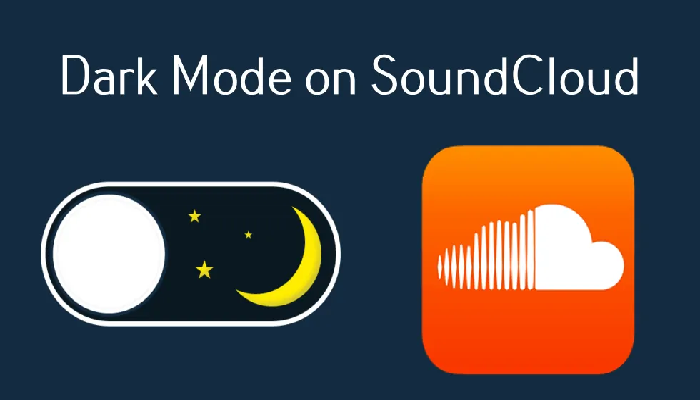Soundcloud dark mode is perhaps what you would find one of the excellent and prime options ever for your needs and expectations. The popular Audio distribution platform has been a hot favorite with music lovers globally.
However, does SoundCloud have a dark mode? We will check out if SoundCloud has a dark mode and how to activate SoundCloud dark Mode.
SoundCloud – An overview
SoundCloud has been one of the powerful and strongest audio distribution services and has been around for quite a long. It does let you share and upload the sound of your preference and propagate your own music around the world.
Headquartered in Germany, the website has been a platform for sharing and distributing their music recordings. Of late, it has transformed itself into a music-sharing service that has more than 170 million active users per month.
Is SoundCloud Dark Mode available?
The Soundcloud dark mode community has been quite active demanding the dark mode on SoundCloud. The service provider has been one of the excellent choices in achieving a better user interface both on mobile and desktop versions. The group behind the SoundCloud development has listened to the demand and has provided the Twitch dark mode option.
The SoundCloud dark mode was added after Android 10 introduced the system-wide dark mode functionality for its operating system. In beta for quite a long period, the SoundCloud dark mode was finally introduced in 2019. The dark mode on SoundCloud has been introduced for both iOS and Android apps of the popular music distribution platform.
How to enable SoundCloud dark Mode on Android?
The steps in how to enable SoundCloud dark mode should be extremely simple and easy and do not need any sort of technical expertise.
- Launch your SoundCloud app on your Android device.
- Log in to your SoundCloud account on the pp if you have not signed in already.
- Go to Library
- Now, tap on your Profile Image
- After this stage, pick Settings
- In the next step, choose the option for Theme
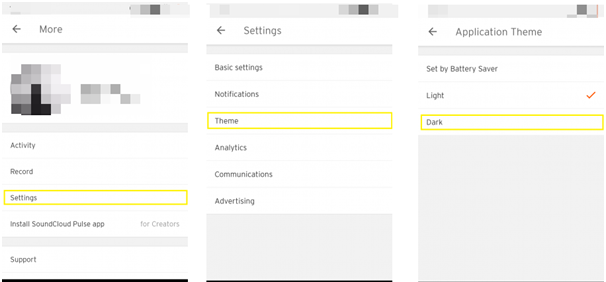
- You should now find the options for Dark and Light mode. The third option would be labeled Set By Battery Saver.
- Tap on Dark and the mode will be enabled.
It should be noticed that the dark mode on SoundCloud is not exactly dark, but is made through the use of a Theme and involves a little grey shade. The complete system-wide dark mode is currently not available and that may perhaps be one of the concerns – just in case you are looking for the best possible and perfect dark mode experience ever.
How to enable the SoundCloud Dark Mode on the website?
SoundCloud has not brought the official dark mode on the web version. However, there is an option to enable SoundCloud dark mode through the use of the Chrome extension.
One of the commonly used Chrome Extensions used on SoundCloud is Night Eye. You can get access to the Night Eye Chrome extension from the Chrome web store. The extension is also available for the Firefox browser.
Here is how to enable the SoundCloud Dark mode on the website version –
- Visit the official SoundCloud website portal.
- Choose the extension and then turn it on.
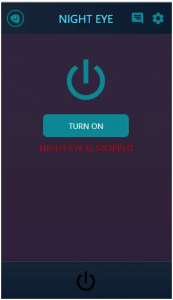
- The dark mode will be enabled quite instantly.
The Concluding thoughts
Enabling the dark mode can involve one of the best options in helping you achieve the best standards in terms of improving visibility and usability. It can be one of the excellent options to take care of eye strain.
While the Soundcloud dark mode developers have focussed on providing you access to the dark mode on SoundCloud on Android and iOS apps, the dark mode has not yet been made available for the website version of the music distribution service. However, the tips of using the browser extensions as outlined here should ideally help you achieve the best standards in achieving the perfect standards for your requirements.
FAQs
Is there a night mode for SoundCloud?
SoundCloud dark mode has been introduced recently on the Android and iOS apps of the music distribution service. However, the dark mode makes use of the Theme concept and is not completely dark. The dark mode is not available on the web version of the SoundCloud service, but it can be enabled with the use of the Browser extensions.
Is SoundCloud Dark mode such a good idea?
The SoundCloud dark mode can be a great choice if you are using the app quite frequently in dark or night environments. The dark mode can help you reduce the strain on your eyes. It can also be useful and practical in helping you in reducing battery consumption to a considerable extent. The battery-saving is more pronounced on the AMOLED screens.
Is SoundCloud available for free?
SoundCloud as a platform is an open-source option and is made available free for both creators and listeners. Anyone can listen to the tracks and anyone can upload their own tracks. However, we would advise you to exercise caution when uploading the tracks and avoid violating copyright laws of any nature. If your region has stringent copyright laws, it may be advisable to ensure precautions.
Is SoundCloud safe to use?
Soundcloud dark mode is safe and secure to use. If you are worried about malware of any nature, SoundCloud is free from such issues. However, as for the content, you may need to exercise caution if you do not want your kids to have access to any inappropriate content of any nature.
Related post,
How to get dark mode on snapchat
How to make twitch dark mode
Reddit dark mode