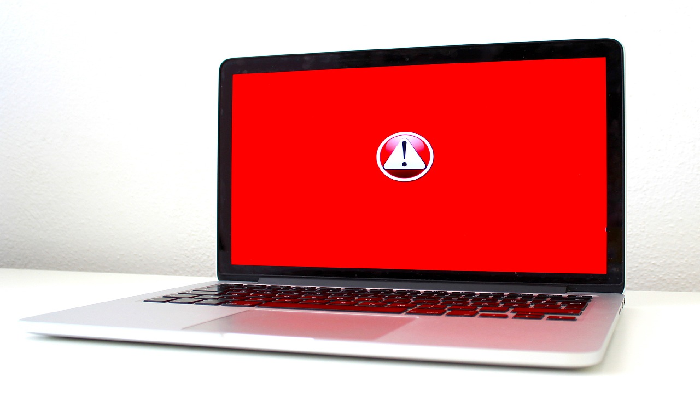Search malware is a problem because it can end up hijacking your browser and lead to problems. It’s one of those issues that become very prevalent in the long term. The best thing that you can do is to try and remove search malware, which is not as challenging as you expect. These are some prevalent issues!
Browse startup items
Startup items can be added randomly, so the best approach is to go to System Settings, General and Login Items. Here you will need to browse the Login Items and see which ones are allowed. You can also remove stuff that randomly opens at login.
See if there are any new profiles on your Mac
Sometimes malware will end up adding new profiles and that leads to problems. You will notice those if you go to the System Settings, then to Privacy and Security. Here you want to browse profiles and see if there is any unwanted profile like AdminPrefs. Whenever you see any unwanted or random profiles, remove them. You should only keep profiles that you made yourself, to avoid any troubles and narrow down suspicious behavior.
Remove launch daemons and agents
From the Finder you can go to Go to Folder, and here add “/Library/LaunchDaemons”. Now you will need to check this list and see if there are any .plist files that you can’t identify. Drag these to Trash. That means they are not files you should have there or use, which is why you need to address the problem fast.
Removing from browsers
Sometimes search malware will stay within browsers. A good idea is to enter the Extensions list in your browser and see if there’s any extension that you don’t know or use. These are great ways to remove malware and ensure that it won’t cause a lot of potential problems that can sometimes appear. You can also enter the Settings option and then choose Search to revert the search engine or change the default page as needed.
Use a cleanup tool
Cleanup apps for Mac are a great way to ensure any malware doesn’t stay on your device. It’s an excellent solution if you want to keep your computer safe and free from malware. It’s never easy to address such an issue, but a cleanup tool can be exceptional here. It helps save time and effort, while still keeping the system consistent and at high efficiency.
We recommend using these tips if you have any search malware on your device and want to remove it fast. Doing that might not be simple, but it’s definitely crucial to focus on as fast as you can. A reliable, easy to use tool can be comprehensive and highly professional. That’s the best approach, to focus on the process and remove any instances of malware that can appear.