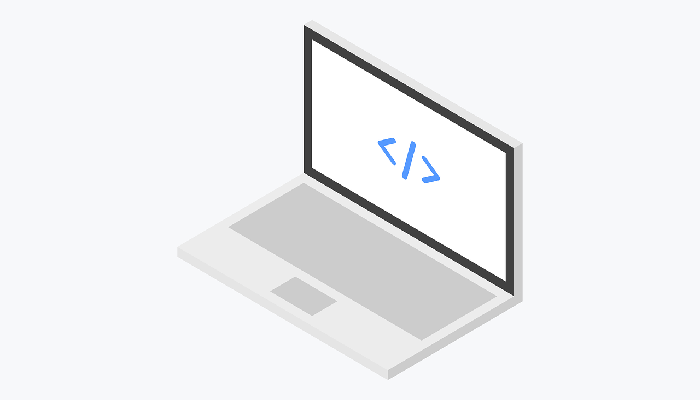Frames in HTML have long been a topic of interest for web developers and designers. While they were once widely used to create complex layouts, their usage has significantly diminished in recent years due to the emergence of more modern web development techniques.
However, understanding frames and their potential applications can still be valuable in certain scenarios. In this article, we will delve into the world of frames in HTML, exploring their functionality, benefits, and potential drawbacks.
Understanding Frames in HTML
Frames in HTML allow developers to divide a web page into multiple sections, each containing a separate HTML document.
These sections, known as frames, can be displayed simultaneously within a single browser window. Each frame acts as an independent HTML document with its own URL, allowing content to be loaded and displayed from different sources.
Benefits of Using Frames:
- Modular Design: Frames enable developers to create modular web layouts, with each frame serving as a distinct module. This approach simplifies the management of large websites by allowing individual sections to be updated independently without affecting the entire page.
- Enhanced Navigation: Frames can be used to create persistent navigation menus, enabling users to browse through a website while maintaining a consistent menu layout. This feature is especially useful for websites with extensive content or complex navigation structures.
- Displaying External Content: Frames offer a way to embed external content from different sources into a single web page. For example, a weather widget or a stock market ticker can be easily integrated into a website using frames.
Drawbacks and Limitations
While frames can provide benefits, they also come with certain drawbacks and limitations:
- SEO Challenges: Frames pose significant challenges for search engine optimization (SEO) because search engine crawlers may have difficulty indexing individual frames. This can result in lower visibility and potentially affect the website’s organic search traffic.
- Bookmarking and Linking Issues: Frames can complicate the bookmarking process and make it difficult for users to share specific sections of a web page. Additionally, linking to specific frames may lead to usability problems, as users might find themselves viewing isolated content without the surrounding context.
- Accessibility Concerns: Frames can present accessibility challenges for users with disabilities or those utilizing assistive technologies. Screen readers may struggle to navigate and interpret the content within frames, affecting the overall accessibility of a website.
Modern Alternatives to Frames
Given the SEO and usability concerns associated with frames, modern web development practices have shifted towards using alternative techniques, such as:
- CSS Grid and Flexbox: These powerful layout systems in CSS offer flexible and responsive grid-based or flexible box-based structures, allowing developers to create complex layouts without the need for frames.
- Server-Side Includes (SSI): SSI is a server-side scripting technique that allows developers to include common elements, such as headers and footers, across multiple pages. It provides a more SEO-friendly way to achieve modular design without the drawbacks of frames.
- JavaScript Frameworks: Popular JavaScript frameworks like React, Angular, and Vue.js provide advanced component-based architectures, enabling developers to build modular and dynamic web applications without relying on frames.
SEO-Friendly Tips for Implementing Frames in HTML
Although frames may have lost popularity in recent years, there are instances where their usage may still be relevant.
If you find yourself needing to implement frames in HTML, here are some SEO-friendly tips to consider:
- Implement a Fallback Solution: Since frames can pose challenges for search engine crawlers, it’s crucial to provide a fallback solution for non-frame supported browsers and search engines. This can be done by including alternative content or navigation links within the <noframes> By doing so, you ensure that users and search engines can still access and navigate your website, even if frames aren’t supported.
- Optimize Frame Titles and Content: Each frame within your HTML document should have a descriptive and keyword-rich title. This helps search engines understand the context of the frame’s content. Additionally, ensure that the content within each frame is optimized for SEO, including relevant keywords, headings, and well-structured HTML markup.
- Use <iframe> Tag: If you must use frames, consider utilizing the <iframe> tag instead. <iframe> allows you to embed content from external sources while maintaining the accessibility and SEO-friendliness of your website. It provides more flexibility in terms of responsive design and offers better compatibility with modern web development techniques.
- Avoid Excessive Use of Frames: It’s important to exercise caution and avoid excessive use of frames within your website. Overuse of frames can lead to a fragmented user experience, making it difficult for users to navigate and understand the overall content structure. Strive for a balance between modular design and maintaining a cohesive user experience.
- Focus on User Experience: While implementing frames, prioritize the user experience by ensuring smooth navigation, clear instructions, and intuitive design. Frames should enhance usability rather than detracting from it. A positive user experience leads to increased engagement and better organic search performance.
- Monitor and Analyze Performance: Regularly monitor the performance and user behavior on your framed pages. Analyze metrics such as bounce rate, time on page, and conversion rates to assess the effectiveness of your framed content. Make adjustments as needed to improve user engagement and search engine visibility.
Integrating Frames Responsibly in Modern Web Development
As frames have become less commonly used in modern web development, it’s important to consider alternative approaches that offer similar functionality while addressing the limitations of frames. Here are a few techniques to consider:
- Single-Page Applications (SPAs): Single-page applications, built using frameworks like React, Angular, or Vue.js, provide a modular and dynamic approach without the need for frames. SPAs offer seamless navigation, content updates, and interactivity, while maintaining a unified user experience. They are SEO-friendly and support server-side rendering for better search engine visibility.
- Component-Based Architecture: Embrace component-based architectures, such as Web Components, where you can create reusable and encapsulated components that can be dynamically loaded and updated. This approach allows you to achieve modularity and flexibility without the use of frames. Modern frameworks like Lit and Stencil facilitate the creation and usage of Web Components.
- CSS Grid and Flexbox: CSS Grid and Flexbox are powerful layout systems that enable developers to create complex and responsive designs without relying on frames. These CSS techniques provide more control over the layout, responsiveness, and positioning of elements on a web page. They promote maintainability and are compatible with modern web standards.
- Ajax and Dynamic Content Loading: Use Ajax (Asynchronous JavaScript and XML) or modern techniques like Fetch API to dynamically load content from external sources without the need for frames. By fetching data or HTML snippets and injecting them into the DOM, you can create dynamic and modular web pages that offer a seamless user experience.
- Server-Side Includes (SSI) and Template Engines: If you’re looking for a server-side solution that allows for modular design without frames, consider using server-side includes (SSI) or template engines like Handlebars or Pug. These tools enable you to include common elements across multiple pages, providing a more SEO-friendly approach compared to frames.
Remember, as you explore alternative techniques, prioritize the best practices of web development, including responsive design, accessibility, and performance optimization.
These considerations play a crucial role in creating websites that deliver an exceptional user experience and achieve higher search engine rankings.
Conclusion
Frames in HTML have played a significant role in web development history, offering modular design and enhanced navigation capabilities. However, their usage has declined due to SEO challenges, bookmarking and linking issues, and accessibility concerns
Related Post,
Why do students need help with html assignment