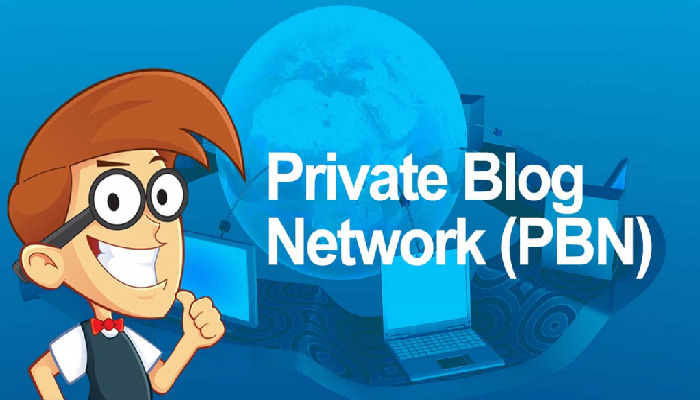13 Best PBN Hosting Manager features in SeekaHost.app portal. If you’ve got plans to build a PBN, SeekaHost.app may be worth a try.
After using SeekaHost.app for quite some time now, I’ve decided to list why it may be one of the best PBN hosts out there.
Not just the “server”, the overall interface and everything else is a bit different to what you’re normally used to.
Obviously, it’s all custom-tailored for PBN blogs. Those specialities are what we’d be discussing throughout this piece. Let’s get started then?
- 1 13 Best PBN Hosting Manager features in SeekaHost.app portal
- 1.1 1. Unique IPs for each blog.
- 1.2 2. Multiple classes of IPs
- 1.3 3. Multiple regions
- 1.4 4. Optional A-class IPs available
- 1.5 5. Instant setup
- 1.6 6. Extremely easy PBN hosting manager features
- 1.7 7. Free SSL
- 1.8 8. Free backups
- 1.9 9. 7-day trial, completely free and with full feature-access.
- 1.10 10. Easy, one-click cancellations
- 1.11 11. Starts at $1.15/PBN blog
- 1.12 12. In-built expired domains list and registrar.
- 1.13 13. PBN-experts available 24X7
- 2 Closing words- 13 Best PBN Hosting Manager features in SeekaHost.app portal
13 Best PBN Hosting Manager features in SeekaHost.app portal
Here are 13 PBN hosting manager features from SeekaHost.app that may interest you:
- Unique IPs for each blog.
- Multiple classes of IPs
- Multiple regions
- Optional A-class IPs available
- Instant setup
- Extremely easy PBN hosting manager features
- Free SSL
- Free backups
- 7-day trail, completely free and with full feature-access.
- Easy, one-click cancellations
- Starts at $1.15/PBN blog
- In-built expired domains list and registrar
- PBN experts available 24X7.
1. Unique IPs for each blog.
The primary reason PBNs get detected and penalized? They use shared IPs.
SeekaHost.app focuses heavily on its high performance WordPress Blog hosting servers. These servers guarantee that for each of your private blogs, you get an unique IP address via their multiple IP hosting system.
This makes sure your blogs seem like independent, unrelated projects and not part of the “network”.
2. Multiple classes of IPs
I’ve used other PBN hosts as well. “PBN” hosts do generally offer unique IPs.
However, most PBN hosts I’ve used offered me IPs from the same class. This generally had to do with the pricing. I’d either get A/B or C class IPs, but it was the same class for all IPs even though they were unique.
SeekaHost.app doesn’t do that.
On top of making sure that the IPs are unique, the “classes” of IPs too are diversified.
Each PBN package will get you IPs from A/B and C-classes instead of just from one of these.
Obviously, this is only possible if you create at least 2 blogs. For a single blog, the IP obviously would just be from one IP-class.
3. Multiple regions
Another PBN-feature that’s not so common but should be? Region diversity.
A lot of PBN hosts do provide unique IPs, but from the same IP-set. While this isn’t a major red-flag, it’s not the best way to go about it.
SeekaHost.app’s PBN servers are all located in different regions. This gives you an edge over other PBN servers which may be located at the same place.
4. Optional A-class IPs available
If you’re someone like me and would like to create a bulletproof PBN, SeekaHost.app has an arsenal of A-class IPs you can use.
These IPs are all A-class, unique and the best for your PBN blog.
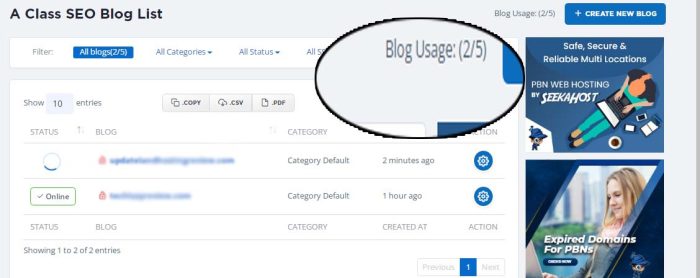
I’ve personally got a 5-blog package and it works like charm. Obviously, these are a bit more expensive and not “mandatory”, however, totally worth the edge.
5. Instant setup
The company says “instant setup” on its homepage. What exactly does this mean? Initially, I thought it’s just one of those “marketing words” companies use to entice customers.
Well, it’s not.
For starters, SeekaHost.app lets you install WordPress in a single click. I simply enter my blog’s domain and title. Done!
This takes about 10 seconds and the WordPress blog is instantly functional.
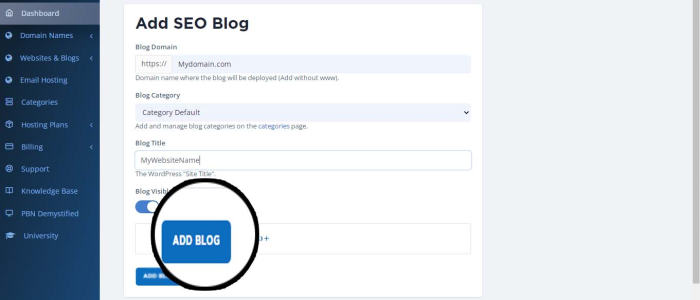
But that’s not all.
You can install multiple WordPress PBN blogs in a few seconds. I can repeatedly click on “Create new WordPress site” multiple times and create as many blogs as I want.
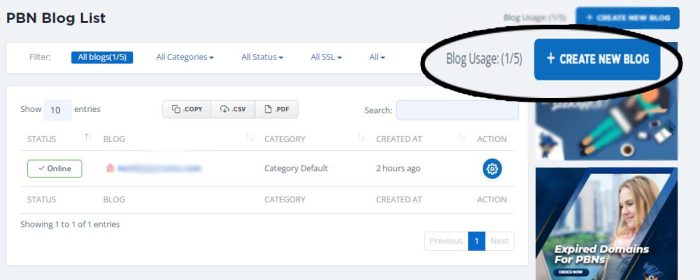
That’s easy, isn’t it
6. Extremely easy PBN hosting manager features
Managing a single blog is hard-enough, managing multiple blogs, especially for a PBN? That’s a hassle if you aren’t extremely comfortable navigating around cPanel.
Fortunately, SeekaHost.app got completely rid of cPanel. You heard that right.
cPanel in my opinion looks & feels outdated. More importantly, it has like a billion options, 90% of which we never use. They just serve as weed and clutter, wouldn’t you agree?
Unlike cPanel, here’s what SeekaHost.app gives you:
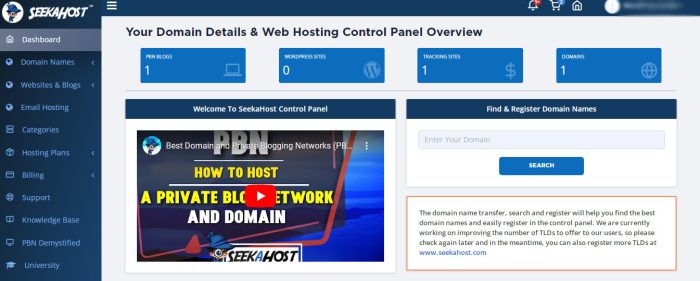
Just look at the options and buttons. Does any of that need an explanation?
Even if I go to the PBN settings, I don’t find anything that confuses me or throws me off-balance.
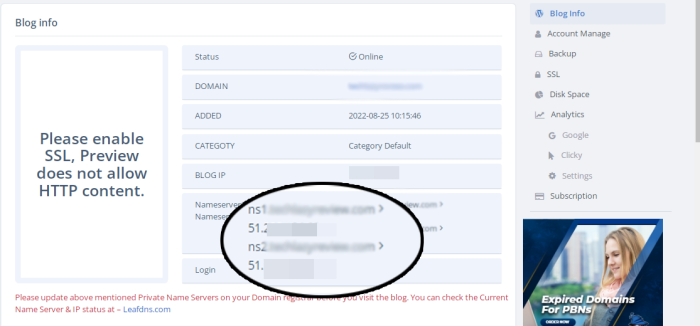
As you can see, nameservers, IP addresses and everything else is displayed right there. You do not have to manually search for any of the important data.
Even the more advanced settings such as SSL and backups can be easily accessed from the panel on the right.
That brings me to the next PBN hosting feature I love about SeekaHost.app.
7. Free SSL
When creating a PBN, you’re creating multiple blogs, sometimes dozens, aren’t you?
The trick here isn’t that SeekaHost.app is offering free SSL. The point here is that SeekaHost.app makes installing SSL on your blogs a “single-click” endeavour.
I showed the PBN control panel in the above screenshot, didn’t I? You click on the SSL button the right panel, and then simply turn it on.
You repeat that across all your blogs and SSL is instantly activated on them all.
Now, imagine manually uploading/activating your SSL certificates if this wasn’t available? Not exactly what we’d like, is it?
8. Free backups
Again, PBNs are a different breed. Managing the entire network without backups isn’t really a good plan, is it?
If something goes wrong, even the least work on each blog adds up to a lot of work across the entire network, doesn’t it?
Most hosting providers, even non-PBN providers aren’t known to provide free backups. It’s often provided as an add-on and isn’t “daily”.
SeekaHost.app revolutionized the entire backup game. You get 100% free backups, that you can download daily!
Again, the process simply involves you going to the “Backups” tab on the right panel and downloading your backup in a single click.
9. 7-day trial, completely free and with full feature-access.
A PBN is a big commitment and project, isn’t it? You’re building multiple blogs, with a lot of content, graphics and so much more.
It’s only natural for you to want to “try” the service before you make a commitment.
Now, I personally have never seen any other hosting provider offer 100% free 7-day trials.
Well, SeekaHost.app does.
You get a “7-day free trial” link under any package you’re trying to purchase. Yes, even packages with dozens of blogs!
Clicking on that still gets you the plan, without charging you for it.
10. Easy, one-click cancellations
A major problem with most companies offering “free trials”? They make cancellation a hassle.
On SeekaHost.app, the entire process is as simple as you clicking on a single “cancel” button.
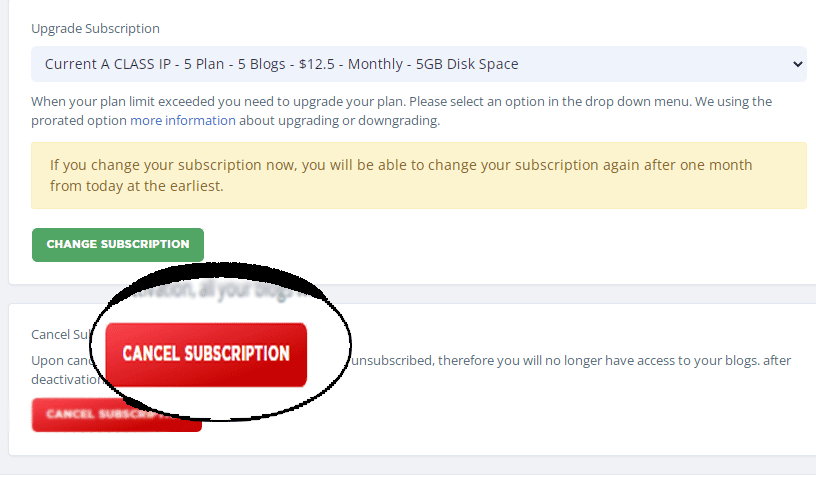
You cancel within the first 7-days and you don’t pay a penny!
11. Starts at $1.15/PBN blog
Lastly, let’s talk of the pricing?
PBN blogs are generally “expensive” right? This is expected due to their location, IP-uniqueness and other features.
However, SeekaHost.app is one such provider which has packages starting as low as $1.15. Obviously, this is for the highest-bundle (150 blogs).
However, even if you go with just 1 blog PBN, the cheapest package, even then it costs just $1.35/PBN.
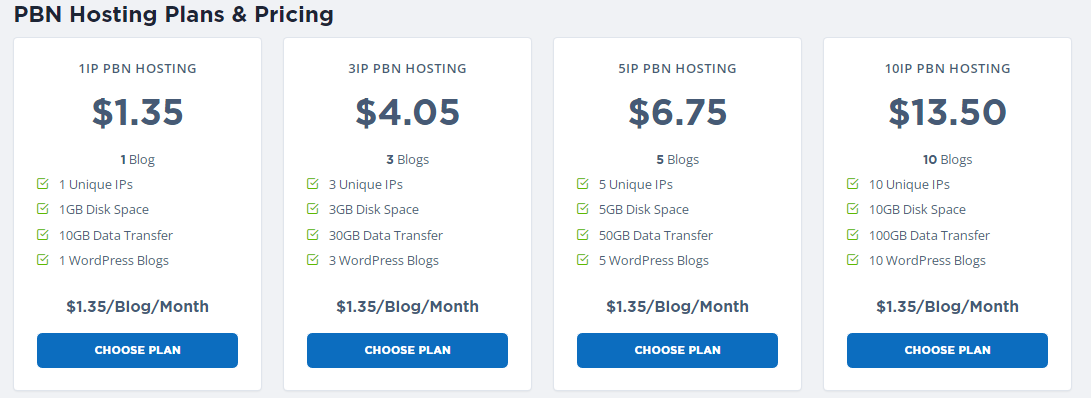
That’s pocket-friendly and borderline cheap, isn’t it?
12. In-built expired domains list and registrar.
So, SeekaHost.app isn’t just a PBN host. It also is a domain registrar.
Before you even register your domain, there’s an “expired domain” list that’s updated regularly. It has hundreds of domains you can just scroll through.
The list can be accessed here. For each domain, metrics such as age, DA, backlinks and others are listed.
The domain registrar at SeekaHost.app can be used to register domains in seconds. You can even register multiple domains at once by adding all of them to cart at the same time.
.app, .website, .dev, .tech, .com, .in, co, .in, .ca and dozens of other TLDs can be registered.
13. PBN-experts available 24X7
Unlike most other generic hosts, SeekaHost.app has a very expert team of whpo specialize in everything PBN.
These aren’t just random people who’ll simply teach you how to link your nameserver to your domain.
Rather, the SeekaHost.app staff has personally built hundreds of PBNs before they even got in the hosting business.
If you ever get stuck, with something very technical, related to your PBNs, the staff is able to help you out.
Closing words- 13 Best PBN Hosting Manager features in SeekaHost.app portal
So there were the 13 primary reasons why SeekaHost.app’s PBN hosting manager may be worth a peek.
Now, there are like a dozen other features that it offers. These include free migration, DDoS protection and so much more. However, I’m sure these 13 features do make the point, don’t they?
Now, go form your own opinions? The 7-day free trial makes sure you get to try it out before making a payment.